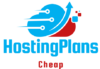Domain privacy protection, also known as WHOIS privacy protection or WHOIS privacy, is a service offered by domain registrars to shield your personal information from being publicly accessible. When you register a domain name, certain details about the owner are stored in the WHOIS database, which is a public record that anyone can access. Domain privacy protection helps to keep this information confidential and prevents it from being exposed.
What is WHOIS?
WHOIS is a query and response protocol used for querying databases that store registered users or assignees of a domain name. When a domain is registered, the following details are typically included in the WHOIS database:
- Registrant Name: Refers to the individual or organization that holds ownership of the domain.
- Registrant Address: The registered physical location associated with the domain owner.
- Registrant Phone Number: Contact number of the domain owner.
- Registrant Email Address: Email address of the domain owner.
- Administrative and Technical Contacts: Information about the contacts responsible for managing the domain.
How Domain Privacy Protection Works
Domain privacy protection works by substituting your personal information with the information of a proxy service or privacy service. Here’s how it typically works:
1. Substitution of Personal Information
When you enable domain privacy protection, the privacy service replaces your personal details in the WHOIS database with their own contact information. This includes:
- Privacy Service’s Contact Details: The privacy service’s name, address, phone number, and email address are listed instead of yours.
2. Forwarding of Communication
Despite your personal information being hidden, you still receive any correspondence related to your domain. The privacy service acts as an intermediary:
- Email Forwarding: Emails sent to the proxy email address are forwarded to your real email address.
- Mail Forwarding: Physical mail sent to the privacy service’s address is typically forwarded to your real address if necessary.
3. Protection from Spam and Scams
By hiding your contact information, domain privacy protection helps reduce the amount of spam and unsolicited contact you receive. Since your personal email address and phone number are not exposed publicly, you are less likely to be targeted by marketing or phishing attempts.
Benefits of Domain Privacy Protection
1. Enhanced Privacy
Your personal details, including your home address, phone number, and email address, are kept confidential. This helps protect you from identity theft, unwanted solicitations, and harassment.
2. Reduced Spam
Since your contact details are not publicly available, you receive fewer spam emails, phone calls, and junk mail, leading to a cleaner and more secure communication environment.
3. Protection from Cyber Attacks
By obscuring your personal information, domain privacy protection makes it harder for malicious individuals to target you with cyber-attacks or social engineering scams.
4. Legal Protection
In cases where domain disputes arise, having your personal information hidden can provide an extra layer of protection. It can also help protect you from legal threats related to your domain registration.
Limitations and Considerations
1. Inability to Display Ownership
If you need to publicly display domain ownership, domain privacy protection may not be suitable. Some organizations or businesses prefer to have their real contact details visible for transparency and credibility.
2. Contact with Privacy Service Required
If legal issues or domain disputes arise, you may need to work through the privacy service to resolve them. This can add an extra step in communication and resolution processes.
3. Not a Complete Security Solution
While domain privacy protection helps to keep your personal information private, it does not prevent other forms of cyber threats. It’s essential to implement additional security measures, such as strong passwords and SSL certificates, to protect your domain and website.
How to Enable Domain Privacy Protection
Enabling domain privacy protection is typically a straightforward process. Here’s a general guide on how to do it:
- Choose a Domain Registrar: Select a domain registrar that offers domain privacy protection as part of their services. Many registrars provide this feature, either included in the domain registration fee or as an optional add-on.
- Register Your Domain: If you haven’t already registered your domain, complete the registration process with your chosen registrar.
- Enable Privacy Protection: Access your domain management dashboard and look for the option to enable domain privacy protection. Follow the registrar’s instructions to activate the service.
- Verify Privacy Settings: Check the WHOIS database to ensure that your personal information has been replaced with the privacy service’s contact details.
Domain privacy protection is a valuable service for maintaining your privacy and protecting your personal information when registering a domain. By substituting your contact details with those of a privacy service, you can reduce spam, avoid unwanted solicitations, and protect yourself from potential cyber threats. While it’s not a comprehensive security solution, domain privacy protection is an essential step in safeguarding your online presence.