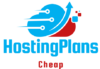Artificial Intelligence (AI) is revolutionizing various industries, and the field of video editing is no exception. With the integration of AI, video editors can now automate tedious tasks, enhance creative processes, and generate stunning content in record time. For content creators, especially those managing large workloads, AI in video editing is quickly becoming a go-to solution. This article explores the best AI video editing tools available in 2024, focusing on their features, strengths, and the unique value they bring to creators.

1. Why AI is a Game-Changer for Video Editing
AI in video editing offers numerous advantages. From automating processes such as trimming, transitions, and color correction to enabling advanced features like facial recognition and auto-captioning, AI enhances efficiency and creativity. These advancements enable creators to focus more on storytelling and less on manual editing. For businesses, AI allows for faster video production, enabling content to stay fresh and relevant to the audience.
2 Top AI Video Editing Tools for Creators
2.1. Pictory
Pictory is an AI-powered tool that simplifies video editing by turning long-form content such as blog posts or articles into engaging videos. It’s perfect for businesses and marketers who want to leverage video content without spending hours in editing software.
Key Features:
- Automatic text-to-video conversion.
- Supports voiceovers and subtitles.
- Simple interface, ideal for beginners.
Why Use It: Pictory is one of the easiest AI in video editing tools for transforming written content into videos, perfect for digital marketers and social media managers.
2.2. Adobe Premiere Pro (with Adobe Sensei)
Adobe Premiere Pro has long been a staple in the video editing industry, but its integration with Adobe Sensei (Adobe’s AI) has taken the software to new heights. It automates many processes, including color matching, audio balancing, and even scene detection.
Key Features:
- AI-driven audio and video syncing.
- Automatic color grading with Lumetri.
- AI-powered scene editing and detection.
Why Use It: For advanced editors, Adobe Premiere Pro offers the best of both worlds: professional-grade features with AI-enhanced automation.
2.3. Magisto
Magisto, powered by Vimeo, is an intuitive AI-driven video editor aimed at creating marketing and social media videos. It analyzes your footage and automatically edits videos, making it a great tool for content creators who need quick, professional videos.
Key Features:
- AI-powered storytelling for marketing.
- Automatic editing and transitions.
- Music library for background soundtracks.
Why Use It: If you’re looking for a quick and efficient way to create polished videos with minimal effort, Magisto is a top option for AI in video editing.
2.4. Runway
Runway is an innovative video editing tool that provides real-time collaboration, advanced video effects, and AI-based features such as motion tracking and background removal. It’s built for creators who want to add a layer of sophistication to their videos without the technical expertise.
Key Features:
- AI-powered background removal.
- Real-time collaboration.
- Smart masking for precision edits.
Why Use It: For those looking to streamline video post-production while keeping the quality top-notch, Runway’s AI in video editing offers unparalleled capabilities.
2.5. Lumen5
Lumen5 is designed to help businesses create marketing videos quickly by using AI to turn text content, such as blog posts or articles, into engaging videos. It offers an easy drag-and-drop interface and is well-suited for social media content.
Key Features:
- AI converts text to video with ease.
- Customizable templates.
- Large stock library for images and videos.
Why Use It : For marketers or small business owners, Lumen5 is an excellent choice, offering simple yet powerful AI tools for creating videos from written content.
3. Benefits of AI in Video Editing
AI simplifies and accelerates video editing processes, making it easier for both novice and experienced editors. Here are some of the key benefits:
- Automation of Repetitive Tasks: AI can automatically handle tasks like trimming, filtering, and color grading.
- Improved Workflow Efficiency: AI tools allow editors to focus on creative tasks while the software handles the technical aspects.
- Better Accessibility: AI-powered tools often come with user-friendly interfaces, making video editing more accessible for creators of all skill levels.
- Cost-Effective: Many AI video editing tools provide professional results without the need for extensive resources or a team of editors.
4. How to Choose the Right AI Video Editing Tool
When choosing an AI video editing tool, consider the following factors:
- Ease of Use: Ensure that the software is user-friendly, especially if you’re new to video editing.
- Features: Look for specific features such as automated editing, AI-driven enhancements, and integration with other platforms like social media or content management systems.
- Budget: Compare pricing plans to ensure the tool fits your budget while offering the features you need.
- Purpose: Depending on whether you’re creating marketing videos, long-form content, or short social media clips, different tools will serve different purposes.
As AI continues to evolve, its impact on video editing becomes progressively profound. From streamlining editing tasks to offering creative suggestions, AI in video editing provides small businesses, marketers, and creators the tools they need to produce high-quality content efficiently. Tools like Pictory, Adobe Premiere Pro, and Magisto offer unique capabilities that cater to different editing needs, making them the best AI tools for video editing in 2024.